8 viral content shareability hacks your competition is using
Learn how to create viral content for social media with these simple-to-apply content shareability tips that will get more people to share.

You may not know it but there your competition is using little but highly effective content shareability hacks to make viral content, while you may still be lagging. But it’s not too late to close the gap.
Even before the dawn of the Apple watch and glance media, content marketers have been looking for ways to get their audience’s attention in the quickest way possible. Perhaps one of the most significant learnings was to make everything image-centric (because our dominant sense is sight).
Don’t say it, show it. The thing is, there’s a whole load of visual content out there, and figuring out how to make your content shareable is like finding the holy grail. Fortunately, high shareability may be legendary but it’s not fictional. Check out these tips and tricks to raise your content’s shareability by notches.
1. Secret formula: 80% image, 20% text
Think of online content as a billboard. The content needs to be able to make sense and impact in a very short amount of time—about 3 seconds.
First off because a lot of elements are competing for attention and second because your readers are always zooming past in a hurry. Getting your audience’s attention would be difficult if you block their vision with a wall of text.
The image would need to dominate the content at 80% with the copy at 20%. Take a look at Kohl’s Yes2You Rewards posting.

What the readers see first is the visuals, followed by the supporting copy, and then the branding. These elements work together in that order—grabbing their attention first with the photo and intriguing them further with the ambiguous but relatable copy—to make the reader pause, consider, and be led to the explanation in the post caption.
Your content needs to be presented in such a way that people are able to discern whether your content is something they would want to read more of.

2. Use super high-quality photos
Aside from the fact that absolutely nobody wants to share shoddy, pixelized images, good-quality photos contribute to your credibility. High-quality images mean you are a primary source of content or you have a reputable source. High-quality images mean all the details on your post are visible for your audience’s full appreciation.
Second, it makes for maximum impact. Can you imagine the above picture of boxer Manny Pacquiao without the gritty details and the clear-eyed stare? It won’t have the same force and mood—without which their network of athletes won’t be able to connect with the image and, ultimately, be compelled to hit the share button.

3. Apply a striking color palette
This goes hand in hand with the first item. Not any ol’ image will do. You need to provide high-quality content with lots of visual appeal. This can sometimes be acquired through the effective use of color.
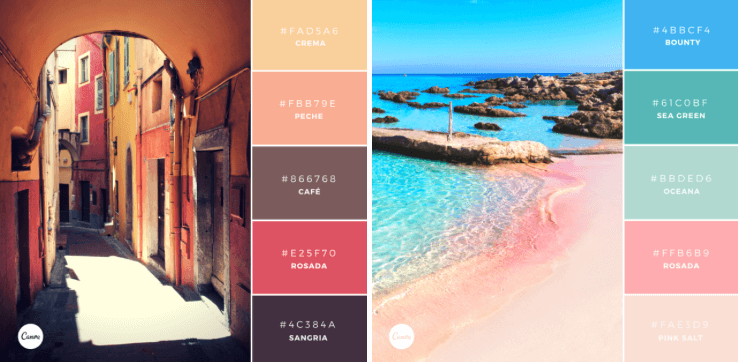
If you’re looking for color inspiration, try using a color picker to extract the hues from your favorite photograph. This can provide you with a synchronized palette that you may readily apply to your designs or images. Or take the color wheel and use a striking palette of complementary colors, like in the example below.

4. Make it relevant to your audience
Another way to make people care about what you’re posting is to find that intersection between what you’re about and what your market is into. Watch what look they’re into and/or what current event they may be involved in.
It could be something universal like Father’s Day, which you will then intertwine with your brand story. Connect with your market and add an extra dose of meaning to your content.
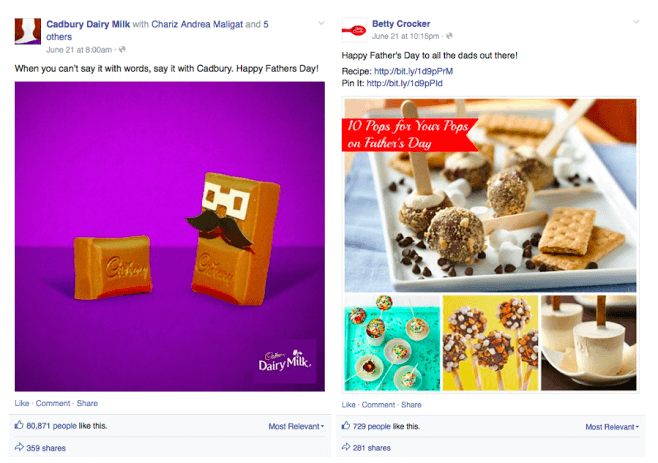
5. Apply subtle but recognizable branding So you already have a memorable brand. Now you just have to be careful where you tread–there’s a fine blurry line between self-branding and shameless self-promotion. Your order of priority should be user experience (make it meaningful and relevant) and then branding.
Your branding is the visual cue that would link your content to everything you stand for. This trigger could be in the form of color, logo, or iconic imagery. Always have them at arm’s length when designing or posting.
Fine example:
Kinfolk has thoroughly embodied the concept of a slow lifestyle through quiet imagery and color constantly applied throughout all their postings.
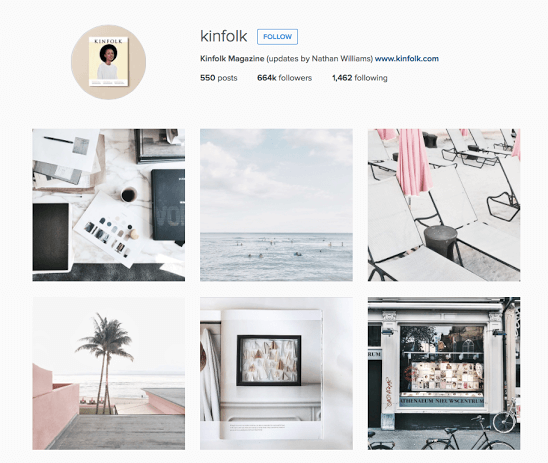
6. Optimize your images
If you don’t size your image according to the platform you’re posting on, there’s a chance your followers will see a crucial part of your image. This also reflects on your branding and how your organization cares about the way information is presented.
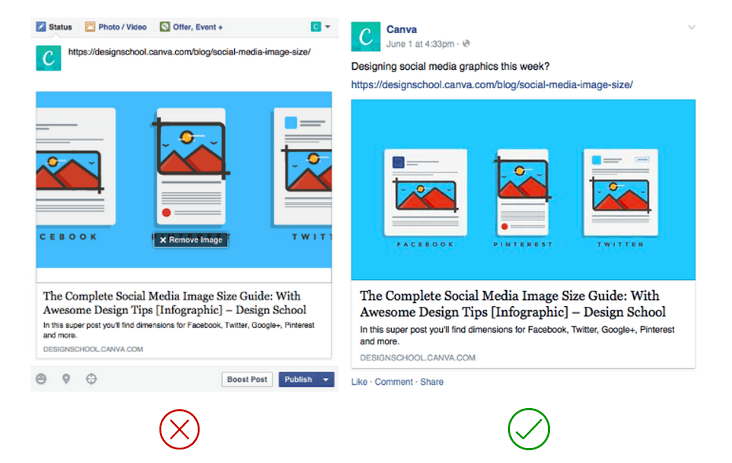
7. Add a call to action
There are times when you just have to ask. An organization like WWF relies on people’s support and action and subtly asking nicely has done wonders for them. Aside from the actionable, thought-provoking copy, they included the hashtag in their post and added a link-through in their text caption.
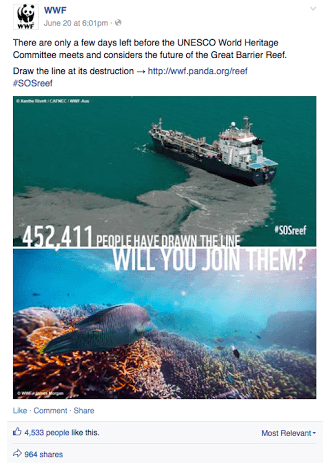
Another way to use this technique is to add a linked share button and make it easier for your followers to just click and spread your post.
8. Make it an infographic
There’s also content that’s not quite as simple as announcements or ideas that can be communicated with a single picture and one line of copy. These could also be information that your audience wants to know—were they more accessible? Creating an infographic means providing information that is entertaining and easy to digest. Infographics are so popular because they make tedious-looking figures and data come alive with color and illustrations.
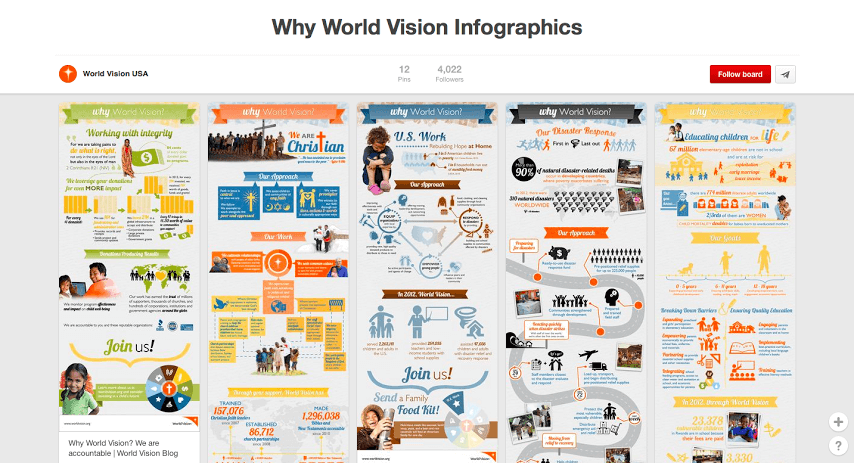
Through infographics, World Vision gives its audience much-needed information about their advocacies and how the reader can help. Infographics take a bit of time to do but the return on investment is awesome.
After all, the more people know, the more they care.
Start designing viral content today
Many factors go into the shareability of any content. Your market, timing, the platform you’re using, and many other factors that nobody can control. However, with just a bit of attention to detail and some visual tweaking, you can create posts that resonate with your audience and ultimately create an impact for your brand.

