
The 3D design software you use depends on what you’re trying to accomplish. When it comes to CAD software, there’s no one-size-fits-all solution.
If you or your company is looking to add a new CAD software to your toolbox, then it’s important to get a good overview of what the software can do in order to see what program is best aligned with your goals.
While it can be worthwhile to invest in a more professional-grade CAD program, you don’t always need to dish out tons of cash if you’re just starting out.
There are options for free CAD software that you can use to get started. Here, we’ll go over a brief introduction to CAD software, discuss how to manage the selection process, and then give you some recommendations of software to use for all experience levels (beginners to pros).

What is CAD software?
CAD, which stands for computer-aided design, is a type of software that helps engineers and designers create 2D and 3D models of projects. In essence, it’s a way to map or draft a project, such as a room design, before beginning the physical work.
CAD software saves designers and engineers hours of work by eliminating the need for hand-drawn designs and mock-ups. In fact, most engineers, architects, and designers don’t really need to know how to produce hand-drawn models anymore since the industries rely so heavily on CAD software.
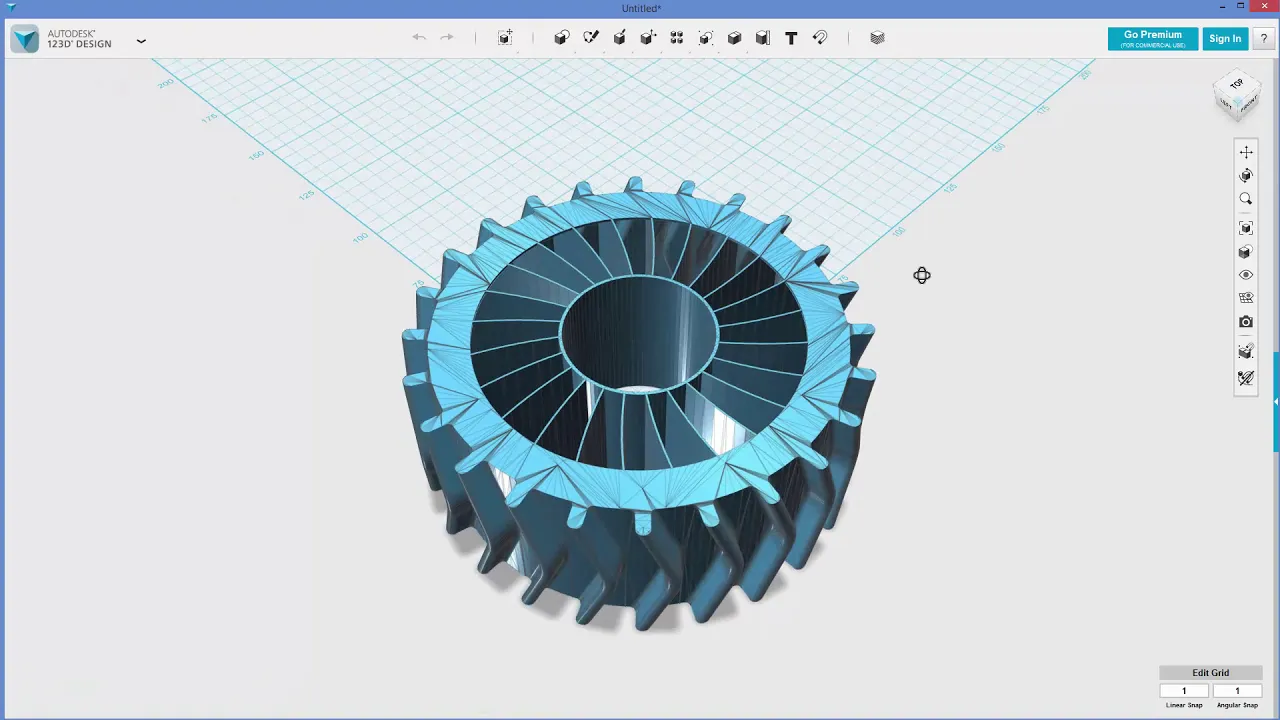
Why do you need CAD software?
If you work in an industry that relies on design and 3D modeling, then you’ll need CAD software for a few reasons:
- It helps your teams easily create designs that can be changed and edited a lot more simply than on paper.
- It’s also helpful if you have a project where the client wants to keep on top of progress and provide input since, with 2D or 3D models, they can get a good idea of what the final outcome will look like.
- Lastly, certain industries like architecture or engineering need this type of software in order to produce various stages of life-like models, drafts, and simulations before moving on to the production or manufacturing stage.
How to choose the right CAD Software
For most use cases you can’t just take any of the popular design tools to do 3d modeling. You’ll need a dedicated CAD tool. But before you invest in an expensive type of CAD software, take some time to assess your needs, and really get a better understanding of what type of software you’d benefit from the most. The software used by architects likely won’t be the same one used for someone who’s designing medical equipment, so taking your industry into consideration is an important first step.
Additionally, you want to select the right type of CAD software. For example, an architect is more likely to use 2D CAD software in order to create detailed floor plans. By contrast, an engineer is probably more interested in 3D software in order to see designs more intricately when it comes to things like mechanics.
Finally, your level of expertise is also a factor in choosing the right CAD software. If you’re a student or a beginner, then there are options for free CAD software and free 3D model software available so that you can learn the ropes. Once you’re more comfortable using this type of software, you can invest in a more professional-level product.
Best free CAD software
Whether you’re just getting started in design or you want to cut down on costs, there are free CAD software tools out there for you to use. Here are a few of the free products we recommend trying out.
a handful of CAD Softwares are available for students free of charge. All you need to do is email them a file proving that you are indeed a student. It’s worth trying before you purchase.
1. FreeCAD
Operating system: Windows, Mac, Linux
FreeCAD is a free 3D modeling software that allows you to design any type of object in various sizes. The software itself is open-source and it’s often used to design and draw real-life objects. There are also 2D components since it allows for 3D to the 2D conversion of drawings.
Since it’s a free tool, it’s often used by beginners or students in order to learn how to use CAD software. It’s most commonly used in the field of product design for mechanical engineering, but can also be used by architects and mechanical engineers. Although it’s a pretty basic program, it works well for training purposes.
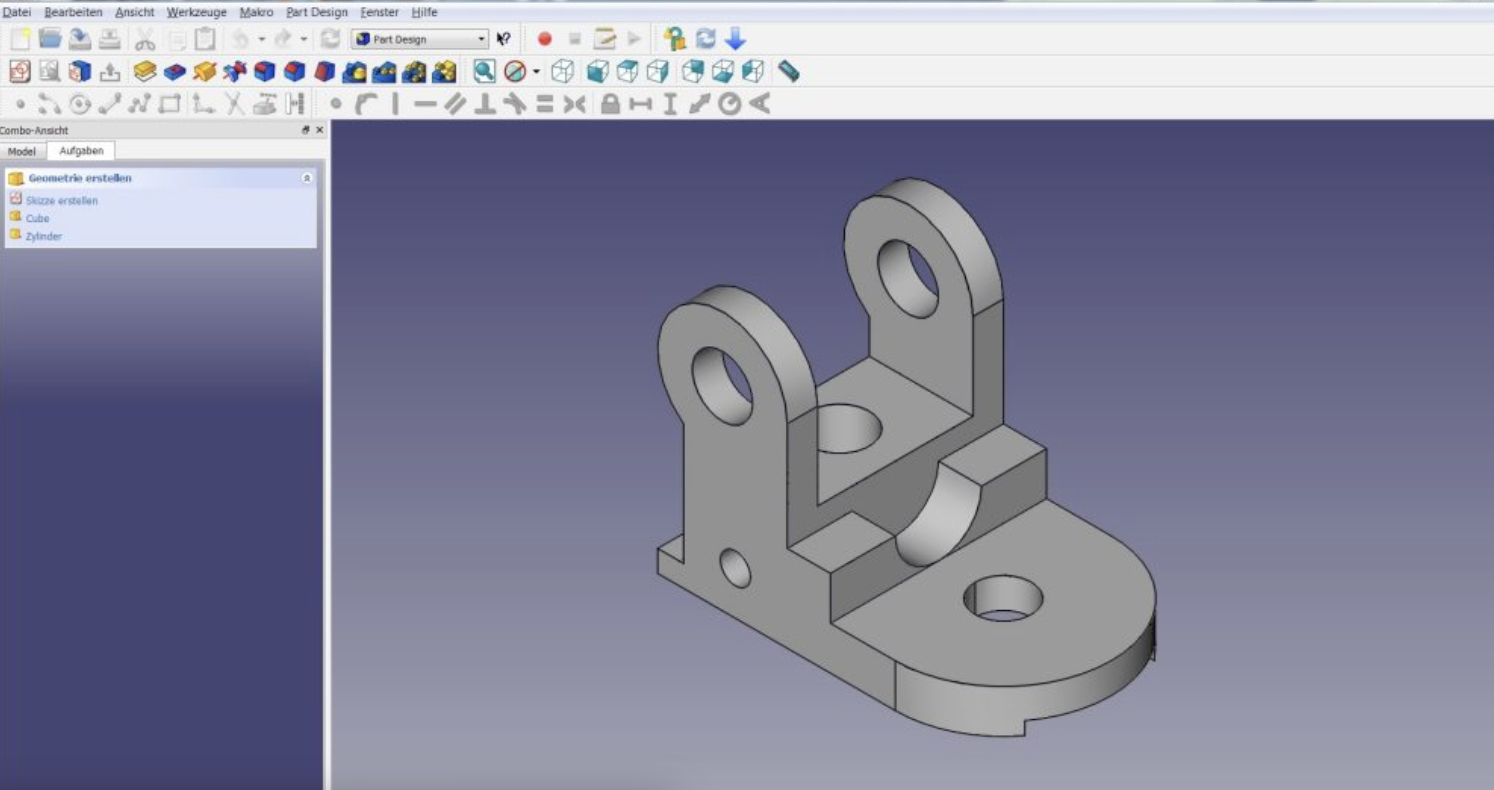
2. IronCAD
Operating system: Windows
IronCAD is another free 2D and 3D CAD software that is often used in the mechanical design field and uses solid modeling technology. One of its main selling points is how it uses modeling to provide computational methods for solving blends and shells and other geometric calculations.
The software uses a drag-and-drop design where you can select parts from a catalog and assemble them together. These designs are then used alongside other 3D and 2D models and both the drawings and models are updated as it goes through changes.
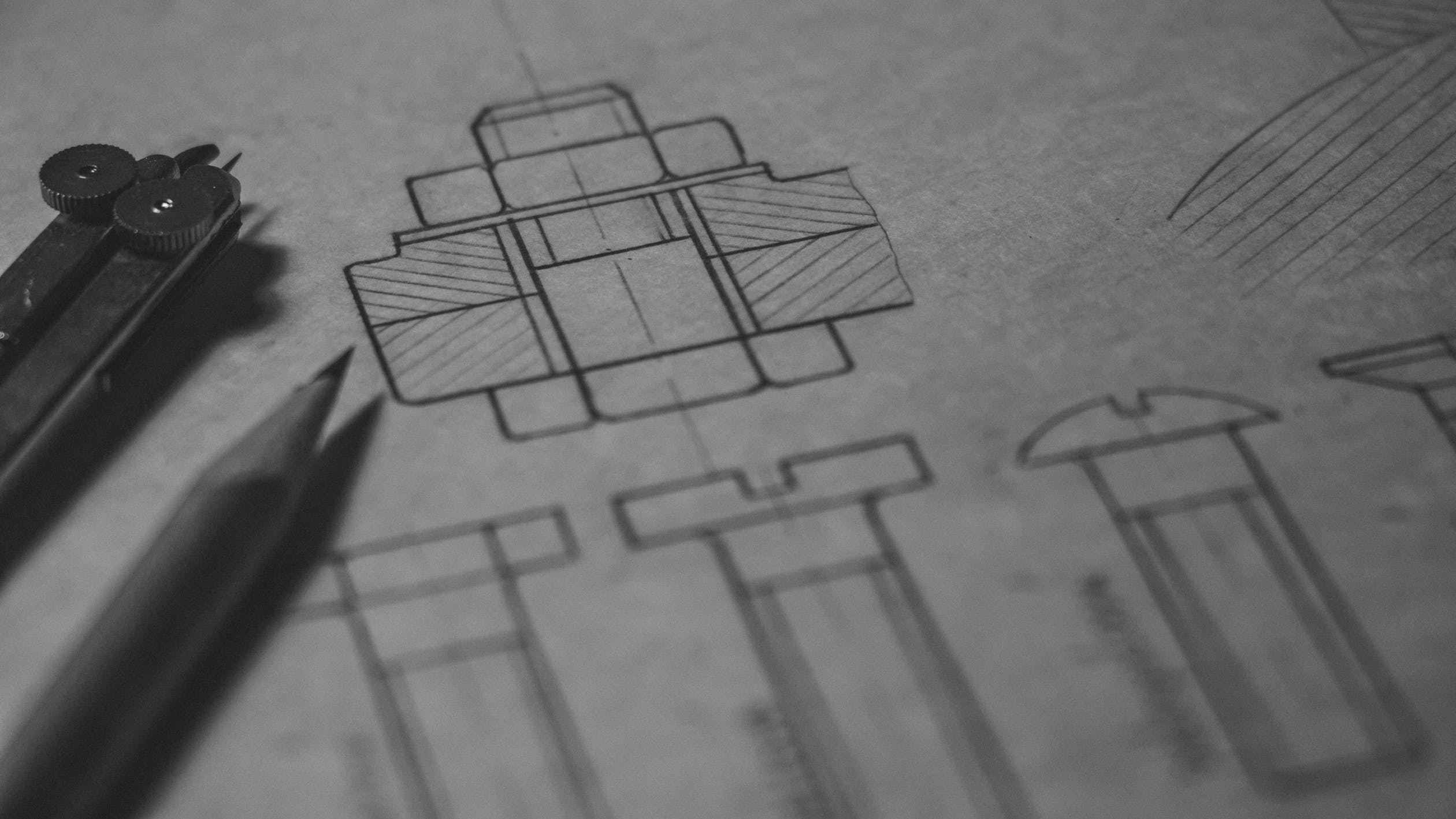
3. SketchUp
Operating system: Windows, Mac
SketchUp is a 3D modeling program created by Trimble Inc. It’s used in many industries, including architecture, landscape architecture, interior design, engineering, and even video game design.
There is a paid version, SketchUp Pro, that comes with additional tools, but the free version is still good to use if you’re just getting started. SketchUp includes an online library where users can contribute and use different models, like cars, doors, windows, and more.
This software can also be used to produce drawings in different styles as well as photo-realistic rendering with the use of third-party add ons.
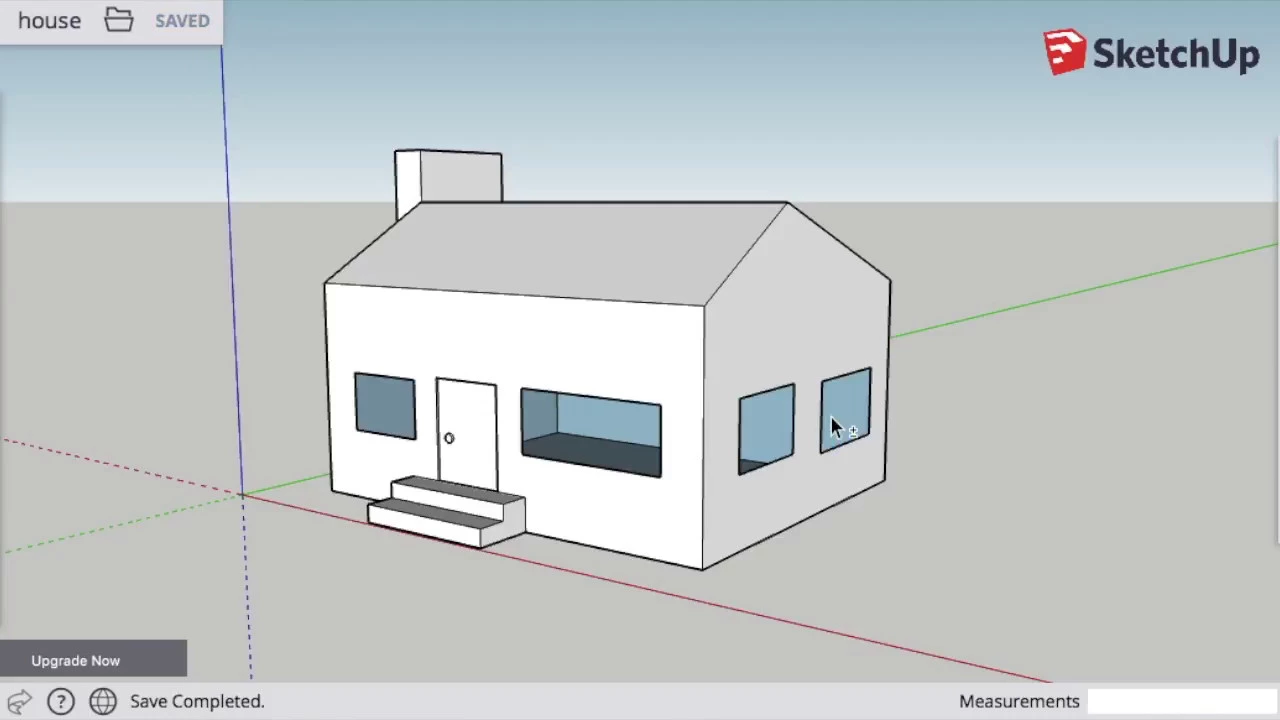
4. LibreCAD
Operating system: Windows, Mac, Linux, Unix
Like some others on this list, LibreCAD is also open-source CAD software. It’s mainly used for 2D designs, drawings, as well as drafting.
LibreCAD is comparable to the popular AutoCAD software, meaning it’s simple to begin using if you’re already familiar with this software. For example, LibreCAD uses the same AutoCAD file format to import, export, and save files.
5. Leopoly
Operating system: cloud-based, works on any OS
Leopoly is a cloud-based 3D modeling software used to make digital objects that are meant to be 3D printed. This product uses tools like product configuration and other types of editing tools in its user interface. It’s also often used as a 3D and virtual reality animation software like the one below
Leopoly is often noted as a very easy-to-use piece of software despite it being a strong tool, making it a great choice for both professionals and beginners. Since it’s an online program as opposed to downloadable software, it can be used on any operating system.

6. TinkerCAD
Operating system: cloud-based, works on any OS
TinkerCAD is a free online 3D design tool that’s made with beginners in mind. With TinkerCAD, you can build models from a collection of basic shapes in a block-building type of design.
Since the software is online, there’s a collection of files users have access to in order to find the shapes and pieces they need. It’s a relatively simple program in terms of design, but that’s what makes it ideal for people who have limited experience with 3D modeling.
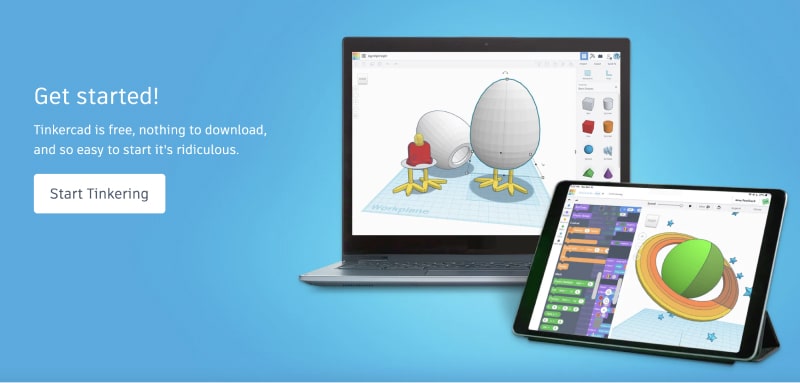
Best affordable CAD software
Maybe you’re past the stage of using free software if you’re no longer a student or in training, but you’re not quite ready to dish out hundreds or thousands of dollars for professional-grade products. Not to worry, there are still a number of affordable CAD software options you can choose from.
1. DraftSight
Operating system: Windows, Mac
With plants ranging from $99-$499 a year, DraftSight is an affordable tool for 2D drafting and 3D design. It’s mainly used by engineers, architects, and construction service providers. Users love DraftSight since it allows you to easily move back and forth between 2D drafting to 3D modeling. You can also transition from AutoCAD or other similar programs, making it a very versatile piece of software.
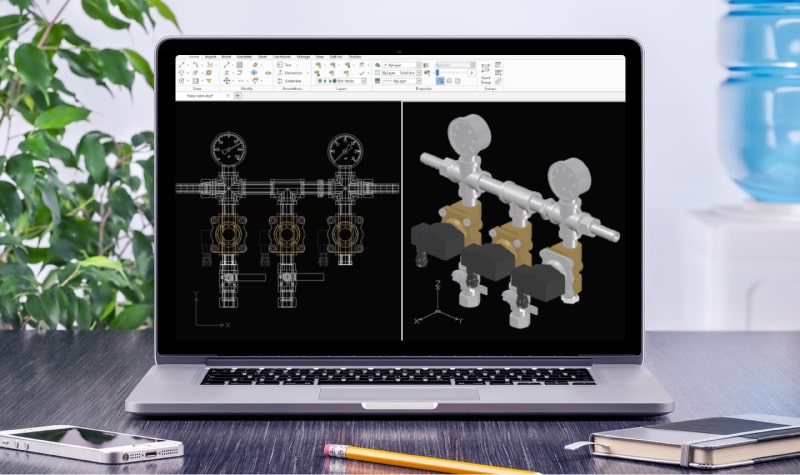
2. CATIA
Operating system: Windows, Mac
CATIA is a CAD software developed by Dassault Systèmes, a French company. There are no set prices for this program, but rather the pricing is quote-based as it depends on different factors such as capabilities or tools you’ll need.
CATIA is ideal for mechanical and systems engineers and uses a cloud system that makes working with this program collaborative. It has also been used in industries like architecture, aerospace, packaging design, and more.
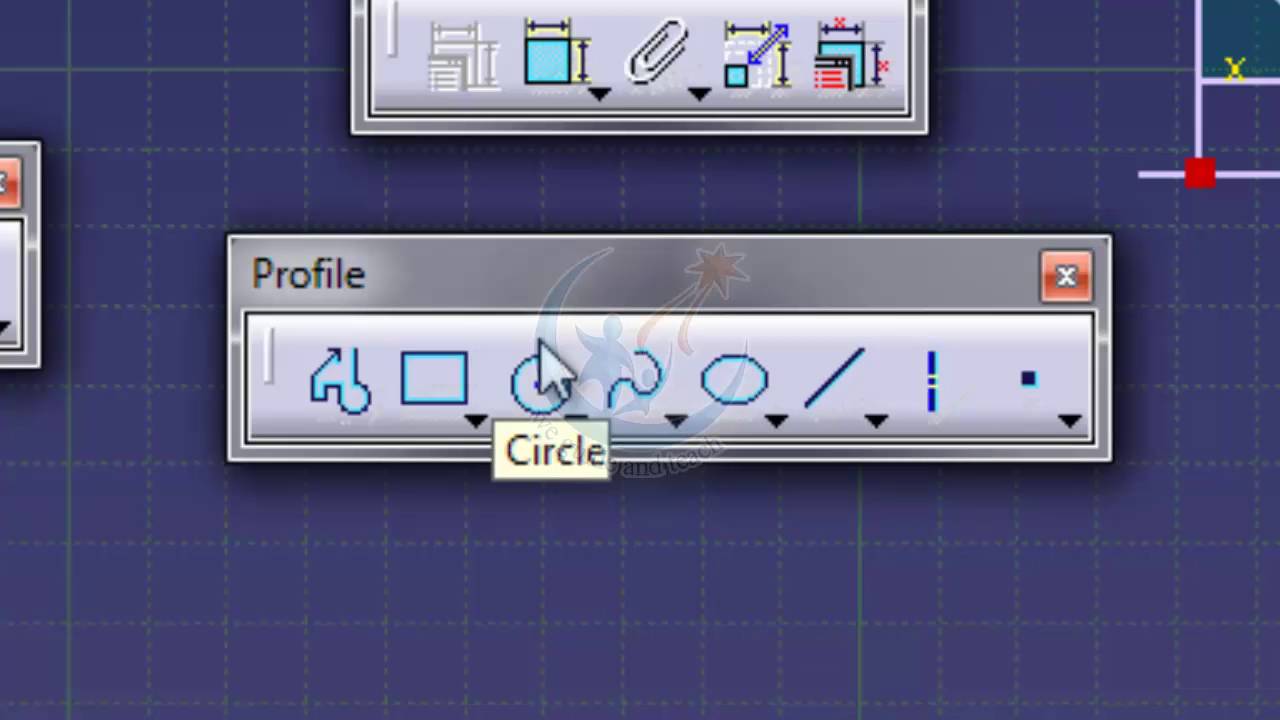
Best professional-level CAD software
Once you’ve had enough experience with free CAD software or other types of free 3D model software, it might be time to move on to something a little more polished and professional. These next CAD software programs are often used by experts in various fields, so you know the price tag is worth the investment.
1. AutoCAD
Operating system: Windows, Mac, Android
AutoCAD is one of the pricier options for CAD software, starting at $1,690 a year per user. However, the hefty price tag is for a good reason.
AutoCAD, created by Autodesk, is a highly popular software used by various professionals such as project managers, architects, graphic designers, city planners, engineers, and more.
It is available in multiple languages and can be used on multiple operating systems. There are plenty of professional-grade tools integrated into the software, as well as several add ons and verticals made for specific industries.
If you’re a student or educator, then there’s also a free version with a 12-month renewable license so that you can learn how to use the software.
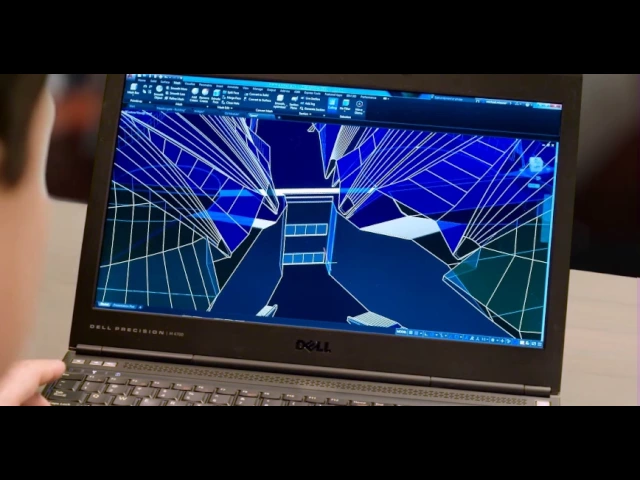
2. Solidworks
Operating system: Windows
Solidworks is another program that uses quote-based pricing that is set based on your needs with the software. It’s also created by Dassault Systèmes and is frequently used by professional 3D designers.
There’s a range of tools with this program, such as reverse engineering, design validation tools, and detailed curvature modeling, making it ideal for industrial objects and designers.
As opposed to polygonal modeling, Solidworks uses dimensional sketching, which makes it a lot easier to resize objects.
3. Fusion 360
Operating system: Windows, Mac
Like AutoCAD, Fusion 360 is also a paid Autodesk program used by professionals and intermediate-level designers, engineers, manufacturers, and more.
This cloud-based 3D CAD software allows design teams to work collaboratively on complicated projects. Fusion 360 stores all the model history and changes, making it ideal for team-based projects.
There are plenty of design options here, such as mesh and solid modeling as well as freeform. Prices start at $495 a year for a license, but there is also a free version for hobbyists.
4. Creo
Operating system: Windows
Creo CAD software uses a subscription model as its licensing format, with prices starting from around $2,200 and going all the way up to $20,000 depending on the tier you choose and the functionalities you need.
Developed by Parametric Technology Corporation, otherwise known as PTC, Creo is often used for product design. There are many different functionalities in this program, like motion, parametric, thermal, structure, as well as freestyle, and modeling.
This all-in-one tool is ideal for manufacturing and is great for adding in all your dimension calculations so you get a good overview of your final product. You can get a 30-day free trial of Creo before committing to a subscription.
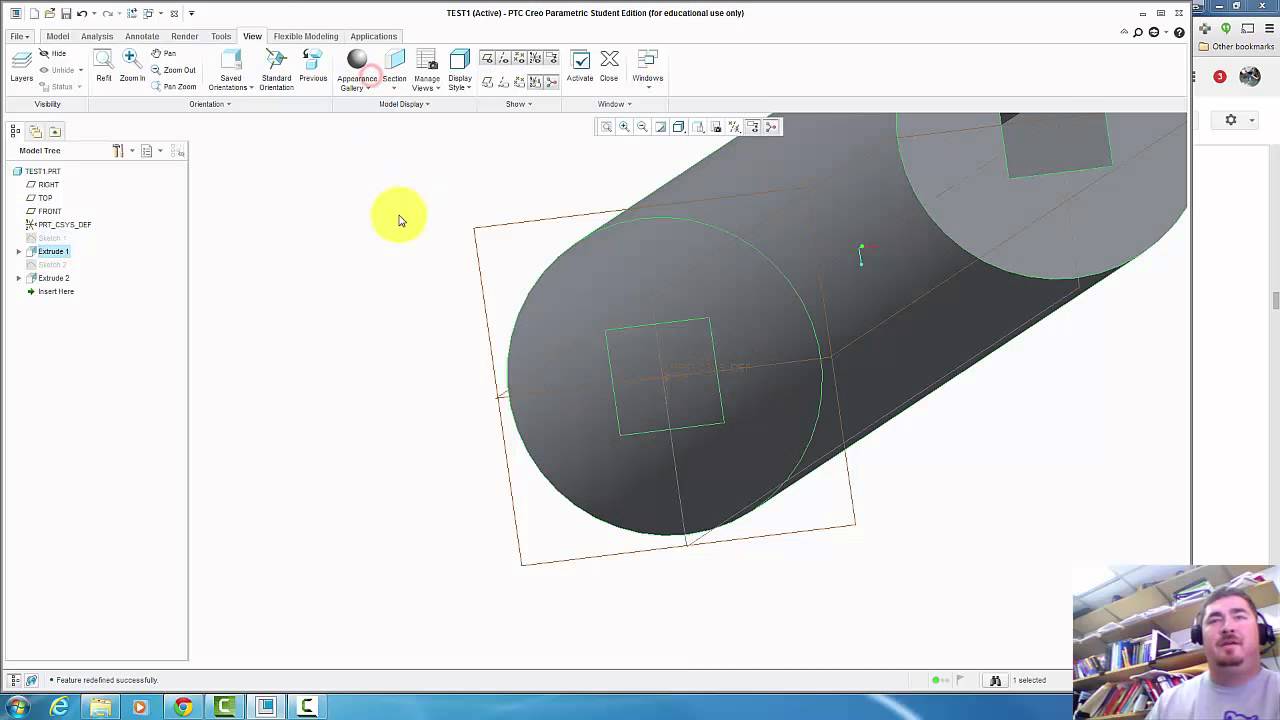
To Wrap Up
As you can see, there are plenty of different CAD programs that you can use. Research and test out a few of them before deciding on one that meets your needs and fits your level of experience using this type of software. If you’re just starting out, then there’s nothing wrong with solely using free 3D model software or free CAD software programs, and then working your way up to paid or more professional programs.
CAD software can be expensive, but it’s a necessity if you work in a field like architecture, design, or engineering. It’s worth spending some time using the free CAD software programs before investing in a paid program so that you can make the best use of all the features when it’s time to invest in a more advanced program.

