Gmail confidential mode
Learn how to set up Gmail confidential mode and explore its features, benefits & settings with our ultimate guide for 2023

Are you looking for a secure way to send private emails? Look no further than Gmail confidential mode! A handy feature that allows you to send emails with several security options.
What is Gmail’s confidential mode?
Gmail confidential mode is a Gmail account feature that allows you to send emails with a secure, self-expiring time limit. This means that you can send an email and set it to expire after a certain amount of time. It also allows you to revoke access to the email at any time.
Unlike regular emails, Gmail’s confidential mode does not transmit the message through regular email protocols but instead stores it on Google’s server. This prevents emails from being shared without the sender’s permission.
In confidential mode, it is not possible to forward, print, copy or download the message or its attachments.
This great Gmail feature was introduced by Google in 2018, and it has quickly gained popularity among Gmail’s solo and business users looking to secure their emails.
The benefits of using Gmail confidential mode
Gmail’s confidential mode has many benefits that make it a great choice for sending sensitive information.
Here are some of the key benefits:
- Increased Security: Gmail confidential mode provides a secure way to send emails, as the email is encrypted and can only be opened by the recipient. It also allows you to send attachments securely and even set up a passcode for the recipient to access the email.
- Easy to Use: Setting up and using the feature is very easy. All you need to do is click the “Confidential Mode” button in the compose window. From there, you can set an expiry date and passcode for the email.
- Self-Destructing: The self-destructing feature of Gmail confidential mode means that your emails will automatically be deleted after a certain amount of time.
- Revoke Access: The feature allows you to revoke access to the email at any time. This means that you can revoke access to the email if it has been compromised or if the recipient has not opened it after a certain amount of time.
- Attachment Support: Gmail confidential mode also allows you to send attachments securely. This makes it perfect for sending documents, photos, videos, and other files.
How to send an email in a confidential mode
Once you’ve activated confidential mode, sending an email with it is rather easy.
Here’s how to do it in 6 simple steps:
- Log into your Gmail account and click on the “Compose” button in the top-left corner of the window

2. Click on the “Confidential Mode” button
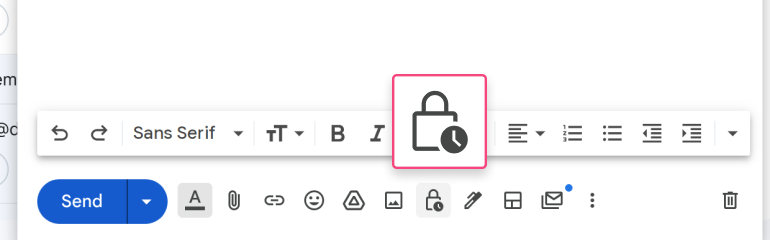
3. Enter the recipient’s email address

4. Enter the subject and body of the email
5. Set a passcode. Here you can also ask for an SMS verification from the recipient
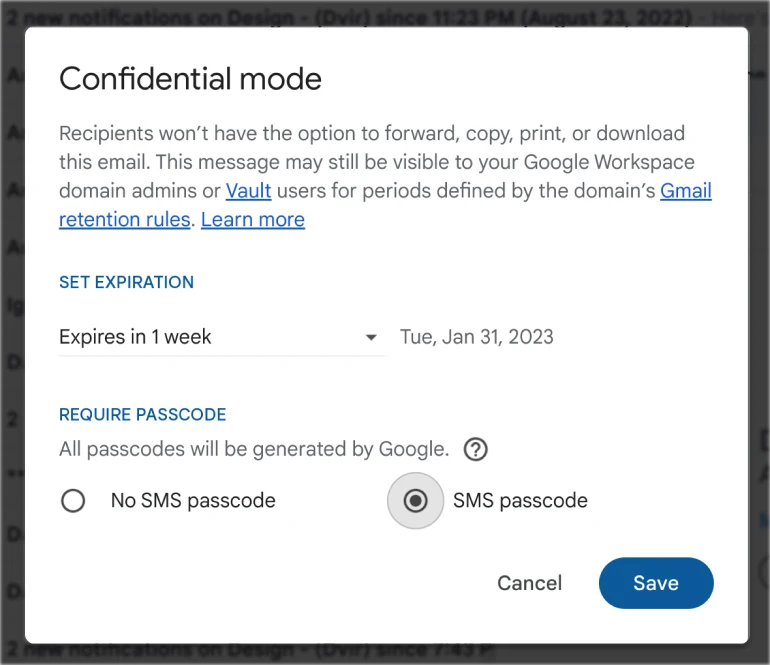
6. Set an expiration date
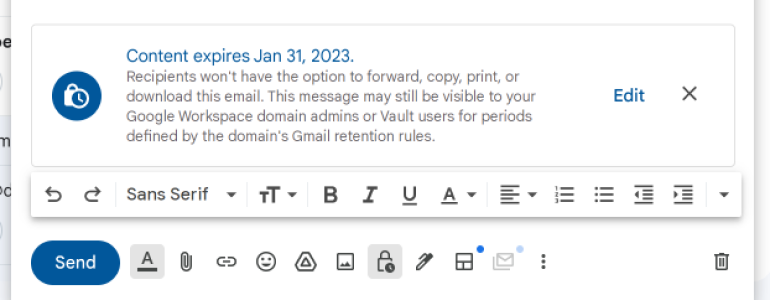
And that’s it. Just click send! Note that if you enabled the SMS option you would also have to input a phone number.
Receiving emails
When you receive an email in Gmail confidential mode, you will be asked to enter a passcode before you can access it. This passcode will be sent to your mobile device via SMS or to a separate email address that you specify.
Once you have entered the passcode, you will be able to view the email. The passcode is valid only for a certain amount of time, after which it expires and the email will be inaccessible.
When non-Gmail users receive a Gmail Confidential Mode email it might be a bit complicated since it looks like a link for viewing a massage on their browser.
Confidential mode settings
Gmail confidential mode also allows you to manage your settings for it.
- Log into your Gmail account.
- Click on the “Settings” icon in the top-right corner of the window.
- Click on “Confidential Mode” in the left sidebar.
- Here you can manage all of your confidential mode settings such as the expiry date and passcode.
Best practices for using Gmail confidential mode
Gmail confidential mode is a powerful feature. Here are the best practices to keep in mind when using it.
Best practices:
- Set a Secure Passcode: When you send an email with Gmail confidential mode, make sure to set a secure passcode for it. This will ensure that only the intended recipient can open the email.
- Set a Reasonable Expiry Date: When you send an email, make sure to set a reasonable expiry date for it. This will ensure that the email is only accessible for a certain amount of time.
- Use Attachments Securely: When you send an attachment, make sure to use a secure file-sharing service such as Dropbox or Google Drive. This will ensure that the attachment is secure and cannot be accessed by anyone other than the intended recipient.
- Revoke Access: If you think that the email has been compromised or the recipient has not opened it after a certain amount of time, then you can revoke access to the email.
To conclude:
Gmail confidential mode is a great feature that allows you to send emails with a secure, self-expiring time limit amongst other add-ons and benefits.
It is a great free tool for assuring that your emails and attachments are secure and private.

