
Business management software and tools are essential for running day-to-day tasks, managing employees, and automating various aspects of your business operations.
There are several reasons why you will need tools for business management:
- Improved efficiency: Help streamline and automate various business processes, which can save time and reduce the risk of errors.
- Better organization: helps businesses keep track of important information and data, such as customer records, invoices, and employee schedules.
- Enhanced collaboration: Business management software often includes features that allow teams to work together more effectively, such as project management tools and real-time communication tools.
- Increased profitability: By improving efficiency and organization, business management software can help businesses save money and increase profits.
- Greater competitiveness: Businesses can make more informed decisions, respond to customer needs more quickly, and stay ahead of the competition.
Overall, business management software can be a valuable tool for businesses of all sizes, helping them to operate more efficiently, and to achieve their goals.
The different types of business management software and tools:
There are many different types of management software available. Here are the main ones:
- Project management software: helps businesses plan, organize, and manage tasks and resources related to a specific project. It can help with scheduling, tracking progress, and collaborating with team members.
- Customer relationship management (CRM) software: manage interactions with current and potential customers. It can be used to track customer information, sales activity, and marketing campaigns.
- Human resource management (HRM) software: this software helps businesses manage employee information and payroll, as well as handle tasks such as hiring and training.
- Inventory management software: helps businesses track and manage their inventory levels and movements. It can be used to generate reports and alerts when inventory levels are low or when items need to be reordered.
- Accounting software: manage financial transactions and produce financial reports. It can be used for tasks such as invoicing, tracking expenses, and preparing tax returns.
- Marketing automation software: automate marketing tasks such as email campaigns, social media posts, and ad targeting.
- Email signature management software: Get organized with a centralized, cross-company email signature for your employees.
It’s important to choose the right management software for your business based on your specific needs and goals.

Here is a list of 16 popular software & tools that can help with business management
1. Google Workspace:
Google Workspace, formerly known as G Suite, is a collection of productivity and collaboration tools developed by Google. It includes a range of tools such as Gmail, Google Calendar, Google Drive, Google Docs, Google Sheets, Google Slides, Google Meet, and more. These tools are designed to help businesses, organizations, and individuals communicate and collaborate more effectively.
With Google Workspace, users can access their emails, documents, and other resources from any device with an internet connection. They can also collaborate in real-time with colleagues and share documents and files easily.
Google Workspace also includes a range of security and privacy features to protect users’ data. Google Workspace is available in a variety of plans, including a basic plan that is free for personal use and a range of paid plans for businesses and organizations.
The paid plans offer additional features and support, such as more storage space, advanced security and compliance features, and personalized email addresses.
Some of the key features of Google Workspace include:
- Gmail: a professional email service that includes features such as spam protection, customizable templates, and integration with other Google Workspace apps.
- Google Calendar: a tool for scheduling and managing events and appointments.
- Google Drive: a cloud-based file storage and collaboration platform that enables users to create, share, and collaborate on documents, spreadsheets, presentations, and more.
- Google Docs, Sheets, and Slides: a suite of online office applications for creating and editing documents, spreadsheets, and presentations.
- Google Meet: a video conferencing and collaboration platform that allows users to hold virtual meetings, video calls, and webinars.
- Google Forms: a tool for creating surveys, quizzes, and other types of online forms.
- Google Sites: a platform for creating and hosting websites.
- Google Keep: a note-taking and organizing app that allows users to create notes, lists, and reminders.
- Google Admin: a platform for administrators to manage and control access to Google Workspace resources within their organization.
Google Workspace pricing:
There are three main plans available:
- Basic: This plan costs $6 per user per month and includes access to Gmail, Drive, Calendar, Meet, and more.
- Business: This plan costs $12 per user per month and includes all the features of the Basic plan, as well as additional security and collaboration features, such as enhanced email and data loss prevention, advanced Meet features, and more.
- Enterprise: This plan is customizable and includes all the features of the Business plan, as well as additional enterprise-level features and support. The price for this plan is based on the specific needs of your organization.
There are also discounted rates available for nonprofit organizations, educational institutions, and government agencies.
It’s worth noting that all Google Workspace plans come with a free trial period, during which you can try out the service and see if it meets your needs before committing to a paid subscription.
Google workspace signature
For those using Google Workspace, creating a custom email signature is a simple task. In the following guide, we’ll take you through the steps to establish your own Google Workspace signature, giving your emails that extra touch of professionalism.

2. Microsoft Office:
Microsoft Office is a suite of productivity software that includes applications such as Word, Excel, PowerPoint, and Outlook. It is available in several different versions, including Office 365, Office 2019, and Office 2016.
Office 365:
Office 365 Is a subscription-based version of Office that includes access to the latest versions of the Office applications, as well as other services such as email, online storage, and online meetings.
It is available in a variety of plans, including plans for individuals, families, and businesses.
Office 2019 is a one-time purchase that includes the latest versions of the Office applications but does not include any additional services.
Some of the key features included in Microsoft Office:
- Word: a word processing application for creating and editing documents, resumes, and other written materials.
- Excel: a spreadsheet application for organizing, analyzing, and visualizing data.
- PowerPoint: a presentation application for creating slideshows and presentations.
- Outlook: an email and calendar application for managing communication and scheduling.
- OneNote: a note-taking application for capturing and organizing ideas and information.
- OneDrive: a cloud storage service for storing and accessing files online.
- Teams: a collaboration and communication platform for chatting, videoconferencing, and sharing files with teams.
- Forms: a tool for creating surveys, quizzes, and other interactive forms.
- Sway: a digital storytelling application for creating interactive reports, presentations, and other visual content.
- Planner: a task management tool for organizing and assigning work within teams.
Office 2016 is a previous version of Office that is no longer supported.
The pricing for Office 365 varies based on the plan you choose.
- Plans for individuals start at $69.99 per year, while plans for families start at $99.99 per year.
- Business plans start at $5 per user per month.
- Office 2019 is available for a one-time purchase of $149.99 for the Home & Student edition, and $249.99 for the Home & Business edition.
There are also free versions of Office available. Online versions of Word, Excel, and PowerPoint, are available online.
Microsoft Office 365 or Outlook Email signatures
If you are using Microsoft Office, incorporating a personalized email signature is straightforward. In the following guide, I will walk you through the steps of setting up your own signature in Microsoft Office 365, and also a full guide into Outlook signatures enhancing the professionalism and personal touch of your outgoing communications.

3. Google Analytics:
Google Analytics is a free web analytics service & software for businesses offered by Google for tracking and reporting website traffic. It is the most widely used web analytics service on the internet.
With Google Analytics you can track the traffic to your website, including the number of visitors, the sources of that traffic, and the specific pages that they visit.
You can also track conversions, such as sales or leads generated from the website, and use that information to optimize and improve the performance of your website.
Google Analytics is a powerful tool for understanding how people use your website, and it can help you make informed decisions about how to improve your online presence and reach your target audience.
Some of the key features of Google Analytics include:
- Audience tracking: Google Analytics provides detailed information about the demographics, interests, and behavior of website visitors, including their location, age, gender, and language preferences.
- Traffic source analysis: Google Analytics tracks the sources of website traffic, including search engines, social media platforms, referral websites, and paid advertising campaigns.
- Behavior analysis: Google Analytics tracks user behavior on a website, including pageviews, bounce rate, and conversion rate.
- E-commerce tracking: Google Analytics provides detailed information about online sales, including revenue, average order value, and conversion rate.
- Real-time data: Google Analytics provides real-time data about website traffic and user behavior, allowing businesses to monitor and respond to changes in real time.
- Custom reports: Google Analytics allows users to create custom reports and dashboard widgets to track specific metrics and trends.
- Integration with other Google products: Google Analytics integrates with other Google products, such as Google Ads and Google Search Console, to provide a more comprehensive view of website performance.
Google Analytics pricing:
Google Analytics is a free service offered by Google that provides website and app owners with detailed insights into the performance and user behavior of their properties.
There are no fees associated with using Google Analytics, and you can use it to track an unlimited number of websites and apps.
paid versions
Google Analytics 360 and Google Analytics for Firebase, offer additional features and capabilities for businesses and organizations that need more advanced analytics capabilities.
These paid versions typically start at around $150,000 per year and can go up depending on the specific features and level of support needed.

4. QuickBooks:
QuickBooks is a popular accounting software that helps small and medium-sized businesses manage their finances, including tasks such as invoicing, bill payment, and tracking expenses.
It offers a range of features including the ability to create professional invoices, track expenses and manage cash flow and generate financial reports.
QuickBooks also integrates with other business tools, such as online payment systems, to make it easier for businesses to manage their finances.
It is available in different versions for different business needs, including QuickBooks Online, QuickBooks Self-Employed, QuickBooks Desktop, and QuickBooks Enterprise.
Some of the key features of QuickBooks include:
- Invoicing: QuickBooks allows you to create and send professional invoices to your customers, track payment status, and manage overdue invoices.
- Expense tracking: QuickBooks allows you to track and categorize your business expenses, making it easier to see where your money is going and to create accurate financial reports.
- Account management: QuickBooks provides tools to help you manage your accounts payable and accounts receivable, including the ability to create and send purchase orders and track vendor bills.
- Inventory management: QuickBooks allows you to track your inventory levels and create purchase orders when stock is running low.
- Reporting: QuickBooks provides a range of financial reports to help you understand your business’s financial performance, including profit and loss statements, balance sheets, and cash flow statements.
- Bank and credit card integration: QuickBooks allows you to connect your bank and credit card accounts, so you can easily import transactions and categorize them in your accounting records.
- Time tracking: QuickBooks has a time tracking feature that allows you to track the time you spend on projects and create invoices based on that time.
- Project management: QuickBooks has a project management feature that allows you to track the progress of your projects, including tasks, expenses, and profits.
- Mobile app: QuickBooks has a mobile app that allows you to access your financial data and perform key tasks on the go.
- Customization: QuickBooks allows you to customize invoices, purchase orders, and other documents with your business’s branding and logo.
QuickBooks pricing:
Prices for QuickBooks vary depending on the specific version and features you choose. Here are some general price ranges for QuickBooks products:
- QuickBooks Online: Prices start at $25 per month for the Self-Employed plan and go up to $150 per month for the Advanced plan.
- QuickBooks Desktop: Prices start at $299.95 for a single-user license of QuickBooks Pro, $499.95 for a single-user license of QuickBooks Premier, and $1,099.95 for a single-user license of QuickBooks Enterprise.
- QuickBooks Self-Employed: Prices start at $15 per month for the Self-Employed plan.
Keep in mind that these prices are just estimates, and actual prices may vary depending on your location, discounts, and other factors. It’s a good idea to visit the QuickBooks website or speak with a QuickBooks sales representative to get a more accurate price quote for your business.
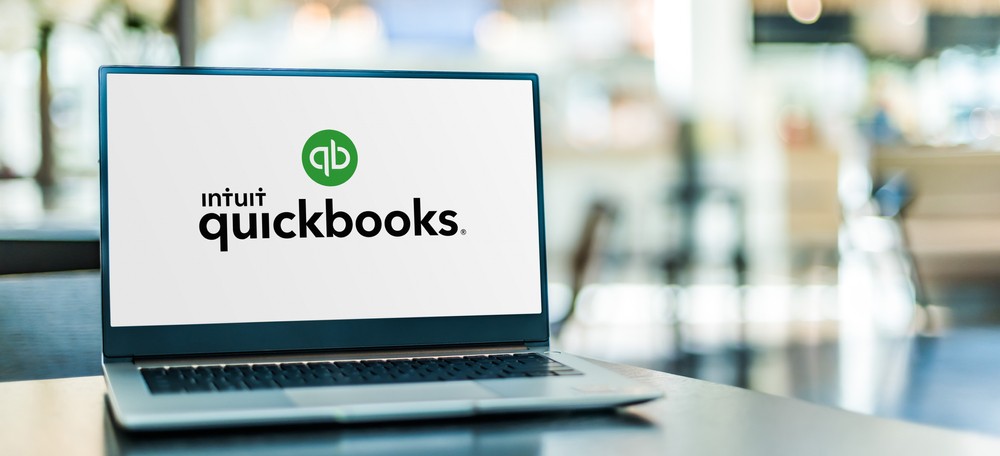
5. Xero:
Xero is a cloud-based accounting software that helps businesses manage their finances, including invoicing, bookkeeping, and bank reconciliation.
It offers a range of business management features, including the ability to connect to your bank accounts and credit card accounts, create and send invoices, and track expenses.
Xero also offers integrations with other business tools, such as inventory management and project management software, to help you streamline your workflow.
It is popular among small businesses and freelancers due to its user-friendly interface and flexibility.
Some of the main features of Xero include:
- Invoicing: You can create and send professional invoices, track payment status, and set up automatic reminders for unpaid invoices.
- Bank reconciliation: Xero allows you to import bank transactions and reconcile them with your recorded transactions, helping you to keep track of your financial position.
- Expense claims: You can set up expense claims for your employees, allowing them to track and submit their expenses for reimbursement.
- Reporting: Xero provides a range of financial reports that can help you to understand your business’s financial performance, including profit and loss, balance sheet, and cash flow statements.
- Payroll: Xero offers a payroll service that can help you to manage payroll for your employees, including calculating and paying salaries and tax deductions.
- Inventory management: Xero allows you to track inventory levels and costs, helping you to manage stock levels and keep track of your product costs.
- Project management: Xero includes project management features that allow you to track the progress of your projects and allocate resources.
- Mobile app: Xero has a mobile app that allows you to access your financial data and perform tasks on the go.
- Integration with other apps: Xero can be integrated with a range of other apps and tools, such as point-of-sale systems and e-commerce platforms, allowing you to streamline your business processes.
Xero pricing:
Here is an overview of the pricing for Xero’s main subscription plans:
- Starter: This plan is designed for small businesses and freelancers, and it includes features such as invoicing, expenses, and bank reconciliation. The pricing for the Starter plan starts at $9 per month.
- Standard: This plan is suitable for growing businesses, and it includes additional features such as purchase orders, project management, and multi-currency support. The pricing for the Standard plan starts at $30 per month.
- Premium: This plan is designed for businesses that need more advanced features and functionality, such as inventory management, budgeting, and advanced reporting. The pricing for the Premium plan starts at $70 per month.
It’s important to note that these prices are based on a monthly subscription and may vary depending on the country you are located in and the number of users you need to add to your account. Additionally, Xero offers a free 30-day trial for all of its plans, so you can try out the software and see which plan is the best fit for your business before committing to a subscription.

6. Trello:
Trello business management software is a project management and organization tool that allows users to create and manage to-do lists, projects, and tasks. It is based on the concept of a “kanban board,” which is a visualization tool that was originally developed in Japan to help teams manage complex projects.
In Trello, users can create “boards” for different projects or areas of focus, and then add “cards” to represent specific tasks or items. Each card can be assigned to a specific team member, given a due date, and labeled with tags or other metadata. Users can also add comments, attachments, and other information to cards to provide more context or details.
Trello is designed to be flexible and customizable, so users can tailor it to their specific needs and workflows. It is available as a web application and also has mobile apps for iOS and Android devices.
Here are some of the main features of Trello:
- Kanban boards: Trello’s main interface is based on a kanban board, which is a visual representation of tasks and projects that are in progress or have been completed. Users can create multiple boards for different projects or areas of focus, and then add cards to each board to represent specific tasks or items.
- Cards: Each card in Trello represents a specific task or item. Users can add details such as due dates, labels, and attachments to cards to provide more context or information.
- Collaboration: Trello is designed for team collaboration, and users can invite other team members to join boards and work on tasks together. Users can also leave comments on cards, tag other team members, and mention them in comments to keep everyone in the loop.
- Customization: Trello allows users to customize boards, cards, and lists to suit their specific needs and workflows. Users can add custom labels, stickers, and backgrounds, and can also use “power-ups” to add additional functionality to Trello.
- Mobile apps: Trello has mobile apps for iOS and Android devices, which allow users to access and update their Trello boards on the go.
- Integrations: Trello can be integrated with a variety of other tools and services, including Google Drive, Slack, and GitHub, to help users manage their work more efficiently.
- Lists: Cards can be organized into lists on a Trello board, which can be used to represent different stages in a workflow (e.g., “To Do,” “In Progress,” “Done”). Users can move cards between lists as they make progress on tasks.
Pricing
Trello offers a free plan as well as three paid subscription plans: Trello Business Class, Trello Enterprise, and Trello Gold.
Here is an overview of the pricing for each plan:
- Trello Free: This plan is free and includes basic features such as boards, lists, cards, and integrations with other tools.
- Trello Business Class: This plan starts at $9.99 per user per month when billed annually, and includes all the features of the free plan, as well as additional features such as unlimited Power-Ups, file attachments up to 250 MB, custom fields, and more.
- Trello Enterprise: This plan is customized for large organizations and includes all the features of Trello Business Class, as well as additional features such as single sign-on, SAML-based identity providers, advanced security controls, and more. The pricing for this plan is available upon request.
- Trello Gold: This plan is an add-on to the free plan and costs $5 per user per month when billed annually. It includes features such as backgrounds, stickers, custom emojis, and more.
Note that these prices may vary depending on your location and currency. You can visit Trello’s website for the latest pricing information.

7. Asana:
Asana business management software is a project management and task management tool that helps teams organize, track, and manage their work. It allows team members to create tasks, assign them to team members, set deadlines, and track progress. Asana also offers features such as conversations, project templates, integrations with other tools, and custom fields to help teams customize their workflow. It is available as a web application and as a mobile app for iOS and Android. Asana is used by a wide range of organizations and teams, including small businesses, large enterprises, and non-profits.
Some of the key features of Asana include:
- Task management: Create tasks, assign them to team members, set deadlines, and track progress.
- Conversations: Have discussions within tasks and projects to share ideas and get feedback.
- Project templates: Use templates to quickly create new projects with the same structure and tasks as previous ones.
- Custom fields: Add custom fields to tasks and projects to track additional information and data.
- Integrations: Connect Asana with other tools, such as Slack, Google Drive, and Trello, to manage work across multiple tools.
- Mobile app: Use Asana on the go with mobile apps for iOS and Android.
- Reporting and analytics: Track progress and measure performance with customizable reports and dashboards.
- Collaboration: Collaborate with team members and external stakeholders by sharing tasks and projects.
- Customization: Customize Asana to fit the needs of your team by creating custom workspaces, projects, and tags.
Asana pricing:
Asana offers several pricing plans for its project management and collaboration software. Here is a summary of the plans:
- Free plan: This plan includes basic project management features and is suitable for small teams. It allows up to 15 team members and includes features such as task creation and assignment, file sharing, and basic integrations with other apps.
- Premium plan: This plan includes all the features of the free plan, as well as additional features such as advanced integrations, custom fields, and the ability to set up dependencies between tasks. It is priced at $10.99 per user per month when billed annually.
- Business plan: This plan includes all the features of the Premium plan, as well as additional features such as custom rules and workflows, advanced reporting, and the ability to create private teams. It is priced at $24.99 per user per month when billed annually.
- Enterprise plan: This plan is customized for large organizations and includes all the features of the Business plan, as well as additional features such as single sign-on, data export, and dedicated customer success support. The price for this plan is available upon request.
It’s worth noting that Asana also offers discounts for non-profits, educational institutions, and teams with more than 100 members. You can learn more about Asana’s pricing and features on its website.

8. Slack:
This is a messaging and collaboration platform that is used by businesses to communicate and work together in real time.
Slack is a cloud-based team communication and collaboration platform. It allows team members to communicate and share information in real time through public and private channels, as well as direct messages. Slack also integrates with a wide range of third-party tools and services, including Google Drive, Trello, and Salesforce, which can be accessed directly from within the Slack platform. Slack is available on desktop and mobile devices, and can be used for team communication, project management, and more.
Here are some features of Slack:
- Real-time messaging: Allows team members to communicate and share information through public and private channels, as well as direct messages.
- File sharing: Allows users to share and collaborate on files, including documents, images, and videos, directly from within Slack.
- Integrations: Integrates with a wide range of third-party tools and services, including Google Drive, Trello, and Salesforce, which can be accessed directly from within the Slack platform.
- Search: Provides a powerful search function that allows users to find messages, files, and other information within Slack.
- Mobile app: Slack is available on both iOS and Android devices, allowing users to stay connected and collaborate on the go.
- Customization: Allows users to customize their experience by setting preferences, creating custom emojis, and using Slackbot to automate tasks.
- Audio and video calling: Provides audio and video calling functionality, allowing users to hold meetings and collaborate with team members remotely.
- Collaboration: Allows users to collaborate on tasks and projects through features like to-do lists, polls, and shared calendars.
- Security: Provides a range of security features, including two-factor authentication and data encryption, to protect user data and keep conversations private.
Slack pricing:
Slack offers four pricing plans: Free, Standard, Plus, and Enterprise Grid.
Here’s a breakdown of the features and pricing for each plan:
- Free: This plan is free and includes access to basic features such as messaging, file sharing, and integrations with a limited number of apps. It allows for up to 10 integrations, unlimited message history, and up to 10,000 of your team’s most recent messages.
- Standard: This plan costs $6.67 per user per month (billed annually) and includes all the features of the Free plan, as well as additional features such as guest access, group video calls, and custom emojis. It allows for up to 10 integrations, unlimited message history, and up to 10,000 of your team’s most recent messages.
- Plus: This plan costs $12.50 per user per month (billed annually) and includes all the features of the Standard plan, as well as additional features such as enhanced security and compliance, and priority support. It allows for up to 20 integrations, unlimited message history, and unlimited messages.
- Enterprise Grid: This plan is tailored for large organizations and is priced on a per-organization basis. It includes all the features of the Plus plan, as well as additional features such as enhanced security and compliance, and priority support. It allows for unlimited integrations and unlimited message history and messages.
Note that these prices are subject to change, and you may be eligible for discounts if you purchase a large number of licenses. You can find the most up-to-date pricing information on Slack’s website.

9. Hootsuite:
Hootsuite is a social media management platform that allows businesses and organizations to manage and schedule posts, track conversation and engagement, and analyze performance across multiple social media networks.
With Hootsuite, users can manage and track multiple social media accounts from one dashboard, schedule posts in advance, and monitor activity on their social media pages.
The platform also offers a range of analytics and reporting tools to help users understand how their social media efforts are performing and identify areas for improvement.
In addition to its core social media management capabilities, Hootsuite also offers a range of integrations with other marketing and communication tools, such as Google Analytics, Salesforce, and Slack.
Here are some of the key features of Hootsuite:
- Social media management: Hootsuite allows users to manage and schedule posts, track conversation, and engagement, and analyze performance across multiple social media networks, including Facebook, Twitter, LinkedIn, Instagram, and more.
- Social media scheduling: Hootsuite allows users to schedule posts in advance and publish them at the optimal time for their audience.
- Social media monitoring: Hootsuite provides real-time monitoring of activity on social media pages, allowing users to track mentions, hashtags, and keywords.
- Analytics and reporting: Hootsuite offers a range of analytics and reporting tools to help users understand how their social media efforts are performing and identify areas for improvement.
- Team collaboration: Hootsuite allows teams to collaborate and share tasks, content, and insights within the platform.
- Third-party integrations: Hootsuite offers a range of integrations with other marketing and communication tools, such as Google Analytics, Salesforce, and Slack.
- Security and compliance: Hootsuite offers security and compliance features, including secure data storage and access controls, to help users protect sensitive information.
Hootsuite pricing:
The company offers a free plan that includes basic features such as scheduling and publishing to social media platforms, as well as limited analytics and customer support.
- For more advanced features and support, Hootsuite offers a range of paid plans starting at $29 per month for the Professional plan, which includes support for up to 10 social profiles, advanced analytics, and the ability to collaborate with team members.
- The Team plan, priced at $129 per month, includes support for up to 20 social profiles and additional features such as custom reporting and the ability to publish to Instagram and LinkedIn.
- The Business plan, priced at $599 per month, includes support for up to 35 social profiles and additional features such as advanced analytics and the ability to publish to Instagram and LinkedIn.
Finally, Hootsuite offers an Enterprise plan, which is customized to meet the needs of larger organizations and is priced on a case-by-case basis.

10. WiseStamp:
WiseStamp is an email signature generator and email signature management tool for any size of business. It allows users to create professional email signatures with their personal or business information, such as their name, title, contact details, and social media links. WiseStamp offers a range of customizable templates and design options.
This email signature management software allows users to insert logos, photos, and other graphics into their signatures.
The management software also includes features for managing multiple signatures and for integrating with email clients such as Gmail, Outlook, and Apple Mail.
Try WiseStamp’s Email signature management software for teams, with a 14-day free trial

Here are some key features of WiseStamp for teams:
- Email signature generator: WiseStamp allows users to create professional email signatures with their personal or business information, such as their name, title, contact details, and social media links.
- Customizable templates: WiseStamp offers a range of customizable templates and design options, so users can create a signature that matches their personal or brand style.
- Graphics and logos: Users can insert logos, photos, and other graphics into their signatures to further customize their appearance.
- Multiple signatures: WiseStamp allows users to create and manage multiple signatures for different purposes or audiences.
- Email client integration: WiseStamp integrates with email clients such as google workspace, Outlook365, and Apple Mail, so users can easily apply their signature to outgoing emails.
- Social media integration: WiseStamp allows users to include links to their social media profiles in their signatures, making it easy for recipients to connect with them on social media.
- Mobile app: WiseStamp offers a mobile app for iOS and Android, allowing users to manage their signatures and apply them to outgoing emails from their mobile devices.
- Collaboration tools: WiseStamp includes tools for collaborating on signatures with team members, such as the ability to share and edit signatures.
- Analytics: WiseStamp provides analytics on the performance of users’ email signatures, including the number of clicks on social media links and other elements.
- Security: WiseStamp uses secure servers and encryption to protect user data.
WiseStamp Pricing:
Wisestamp offers a free and paid version for individuals and several pricing plans for teams and companies.
Click for more info on WiseStamp pricing for teams

11. Adobe Creative Cloud:
Adobe Creative Cloud is a subscription-based service that gives users access to a collection of software tools for graphic design, video editing, web development, and more.
The service includes access to popular Adobe software such as Photoshop, Illustrator, InDesign, Premiere Pro, and more.
It also includes cloud storage for users to store and access their creative projects from any device.
The Creative Cloud subscription model allows users to pay for access to the software on a monthly or annual basis, rather than purchasing individual software licenses outright.
This gives users the flexibility to use the software for as long as they are subscribed and enables them to always have access to the latest version of the software.
Here is a list of some of the features and tools that may be available with Adobe Creative Cloud:
- Graphic design: Tools for creating and editing images, including Photoshop for photo editing and Illustrator for vector graphics.
- Video editing: Premiere Pro for video editing, After Effects for creating motion graphics and visual effects, and Premiere Rush for creating and sharing online videos.
- Web development: Dreamweaver for building and designing websites, and Animate for creating interactive content.
- Photography: Lightroom for organizing, editing, and sharing photos, and Photoshop Elements for basic photo editing.
- Illustration: Illustrator for creating vector graphics and artwork.
- Printing and publishing: InDesign for layout and design of print and digital documents, and Acrobat for creating and working with PDF files.
- 3D and AR: Dimension for creating 3D graphics, and Aero for creating augmented reality experiences.
- Collaboration: The ability to share and collaborate on projects with team members, using tools such as Adobe Collaborate and Adobe Share.
This is just a sampling of the many features and tools that may be available with Adobe Creative Cloud. The specific software applications and features included in a Creative Cloud subscription will depend on the plan that is chosen.

12. Mailchimp:
Mailchimp is a popular email marketing platform that allows businesses, organizations, and individuals to design and send email campaigns, automated messages, and newsletters.
With Mailchimp, you can create and manage email lists, segment your audience, design professional-looking emails, schedule campaigns, and track the performance of your campaigns.
You can also integrate Mailchimp with other tools and services, such as social media platforms, e-commerce platforms, and customer relationship management (CRM) systems, to manage your marketing efforts in one place.
Mailchimp offers a range of features and tools to help you create and send effective email campaigns. this includes templates and design tools, analytics and reporting, A/B testing, and integrations with other marketing tools.
It also offers a variety of pricing plans to suit different needs and budgets, including a free plan for small businesses and individuals.
Some of the key features of Mailchimp include:
- Email templates: Mailchimp provides a range of templates to choose from, including templates for newsletters, promotions, and events. You can also create your own custom templates.
- List management: Mailchimp allows you to import, manage, and segment your email list. You can segment your list based on criteria such as location, interests, and activity.
- Automation: Mailchimp offers a range of automation options, including welcome emails, abandoned cart emails, and personalized product recommendations.
- A/B testing: Mailchimp allows you to test different versions of your emails to see which performs better. You can test things like subject lines, content, and layout.
- Reporting and analytics: Mailchimp provides detailed reports on the performance of your campaigns, including metrics such as open rate, click-through rate, and conversion rate.
- Integrations: Mailchimp integrates with a variety of other tools and platforms, including social media, e-commerce platforms, and CRM systems.
- Landing pages: Mailchimp allows you to create and publish landing pages to help you capture leads and promote your business.
- Signup forms: Mailchimp provides a range of customizable signup forms that you can use to grow your email list.
- Social media integration: Mailchimp allows you to share your email campaigns on social media platforms, including Facebook, Twitter, and Instagram.

13. Salesforce:
Salesforce business management software is a customer relationship management (CRM) platform that helps businesses manage customer interactions and data. It offers a range of tools for sales, customer service, and marketing, including customer segmentation, customer data management, and customer analytics. Salesforce is delivered as a cloud-based service, which means it can be accessed from anywhere with an internet connection and does not require any installation or maintenance.
Salesforce provides a variety of products and services, including:
- Sales Cloud: a sales management tool that helps businesses manage customer relationships and interactions, track sales opportunities, and analyze performance.
- Service Cloud: a customer service management tool that helps businesses manage customer inquiries, complaints, and requests through various channels, such as phone, email, and social media.
- Marketing Cloud: a marketing automation tool that helps businesses create and manage marketing campaigns, segment, and target customers, and analyze the effectiveness of marketing efforts.
- AppExchange: a marketplace for Salesforce apps and integrations that allow businesses to customize and extend the capabilities of their Salesforce platform.
Salesforce is widely used by businesses of all sizes, from small startups to large enterprises, across a variety of industries. It has a strong track record of customer satisfaction and has received numerous awards and accolades for its products and services

14. Zoho CRM:
A customer relationship management (CRM) platform that helps businesses manage customer interactions and data. It offers a range of tools for sales, customer service, marketing, and support, including customer segmentation, customer data management, and customer analytics.
This business management tool is delivered as a cloud-based service, which means it can be accessed from anywhere with an internet connection and does not require any installation or maintenance. It also offers a variety of integrations with other business tools, such as accounting software and project management software.
Products, services, and key features include:
- Sales CRM: a sales management tool that helps businesses manage customer relationships and interactions, track sales opportunities, and analyze performance.
- Customer Support: a customer service management tool that helps businesses manage customer inquiries, complaints, and requests through various channels, such as phone, email, and social media.
- Marketing Automation: a marketing automation tool that helps businesses create and manage marketing campaigns, segment, and target customers, and analyze the effectiveness of marketing efforts.
- Collaboration and Productivity: tools for team collaboration, such as project management, task management, and document management.
This management software is suitable for businesses of all sizes, from small startups to large enterprises, across a variety of industries. It has a strong track record of customer satisfaction and has received numerous awards and accolades for its products and services.

15. DocuSign:
DocuSign is a cloud-based electronic signature and document management platform that enables users to send, sign, and manage documents digitally. It is designed to help businesses and individuals streamline and automate their document workflows, allowing users to sign, send, and track documents electronically, reducing the need for paper-based processes, and enabling faster, more secure, and more efficient document management.
- DocuSign offers a range of features and tools to help users manage their document workflows, including the ability to create and send documents for signature, track the status of documents, set reminders and alerts, and manage document templates. It also includes security measures such as authentication and encryption to protect the confidentiality and integrity of documents.
- In addition to its core electronic signature and document management capabilities, DocuSign also offers integrations with a variety of other business applications, such as CRM and HR systems. This will allow users to easily access and manage their documents from within these systems.
- It is available on a subscription basis and can be used on various devices, including desktop computers, laptops, and mobile devices.

16. Dropbox:
Dropbox is a file hosting service that offers cloud storage, file synchronization, and personal cloud services.
It allows users to store and share files with others, and access their files from multiple devices.
Dropbox offers a basic free plan with a limited amount of storage space, as well as paid plans with more storage and additional features.
It is available on a wide range of platforms, including Windows, Mac, Linux, iOS, Android, and the web. Users can access their Dropbox files from any device with an internet connection and a web browser, or by using the Dropbox mobile app. Dropbox also offers collaboration tools, such as the ability to share files and folders with others and to work on shared documents.
Here are some key features of Dropbox business management software:
- Cloud storage: Dropbox allows users to store their files in the cloud, so they can access them from any device with an internet connection.
- File synchronization: Dropbox automatically syncs files across all devices, so users can access the latest version of their files from any device.
- Shared folders: Users can create shared folders and invite others to collaborate on the contents.
- File sharing: Dropbox allows users to share files and folders with others, even if they don’t have a Dropbox account.
- Collaboration tools: Dropbox offers tools for real-time collaboration, such as the ability to comment on and discuss files, and to work on shared documents together.
- Mobile app: The Dropbox mobile app allows users to access their files on the go, and to upload and download files from their mobile devices.
- Security: Dropbox uses secure servers and encryption to protect user data, and offers advanced security features such as two-factor authentication and remote wipe for lost devices.
- Integrations: Dropbox integrates with a wide range of other tools and services, including Microsoft Office, Google Drive, and Slack.
- File recovery: Dropbox keeps track of all file versions, so users can restore older versions of their files if needed.
- Admin controls: Dropbox offers a range of admin controls for teams and businesses, including the ability to manage user accounts and set permissions for shared files and folders.

To Conclude:
Business management software are basically a must for small, medium, and large businesses. It can help with a variety of tasks, including managing finances, customer relationships, and employee schedules.

