Email onboarding: how it’s done start to finish
One of the best ways to welcome new customers to your business is through onboarding emails. Here is how to create this important campaign.

While it might seem that social media, chatbots, and other new technologies are the best marketing tools, research shows that email marketing is still one of the most effective, scalable strategies for converting sales and engaging your audience. We’ve taken a look at the most compelling email marketing messages, and now we’ll look at another email marketing strategy: Onboarding emails.
What is email onboarding?
“Onboarding” is a customer relations strategy that is designed to welcome new customers or employees to your business and familiarize them with your product or service. There are many ways to onboard customers, but one of the simplest, most efficient, and most scalable ways is to create a short sequence of onboarding emails.
A sequence is like a series. And like a series (TV shows, sports, lectures), your onboarding emails need to develop as they move along, and continuously provide value to your customers. They also need to take your customer on a journey, so to speak, from point “A” to point “D.” Luckily, there is a formula for developing this series, and we have broken it down for you!
When creating your onboarding email campaign, you want to chronologically focus on the following: Welcoming, unboxing, content, support, feedback, and upselling.
Email onboarding sequence
- The Welcome email
- The Unboxing email
- The Content email
- The Support email
- The Feedback email
- The Upselling email
How to create each email in your onboarding campaign
Now that you know what onboarding is and have seen a general outline of the sequence you need to set up, let’s look at what needs to be done in each step of the sequence.
1. The Welcome email
When you acquire a new customer or client, your next step is to welcome them. The goal of this email is to make the customer feel confident in their decision to do business with you and to give them some useful information about your company. The tone of the email should represent your brand’s voice and personality, but make sure to convey a message of gratitude and excitement.
Provide some useful links so they can learn more about your business, but do not overwhelm the customer with too much information. Keep the email friendly and concise, as we see in the example from Moz below.
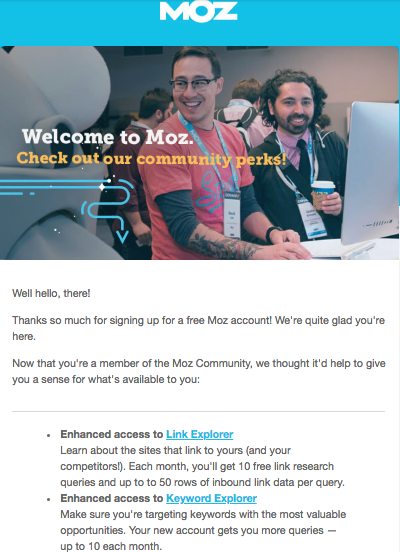
2. The Unboxing email
After you’ve welcomed your new customers and shared some information about your business, now it’s time to give them a little tour of your products or services, i.e. “unbox” the goodies! The goal of this email is to help new customers become familiar with the product or service they have purchased. It’s a great opportunity to let your product or service shine and give more details that your customer may not have known. Highlight the most important features of your product or service and contextualize it for your customer. In other words, help your customers imagine exactly how and when they will use your product or service to its fullest potential.
Here’s an example from Typeform of how to “unbox” your product. Notice how they invite customers to “get started” and include a tutorial video to walk through building a Typeform survey for the first time.

3. The Content email
When you onboard your customers, make sure your email campaign isn’t only about your business and product or service. You should also send an email with useful content related to your customer’s interests and your business.
At WiseStamp, we regularly produce and share content on marketing tips, tools and trends to help our community of users grow their businesses. We make sure to find, test, and recommend the best marketing products for our users’ needs to help them attain their marketing goals.
Of course, we mention our products when relevant. But, when we share content, our goal is to offer marketing advice, not to simply promote our tools. Here’s an example of how we do it:
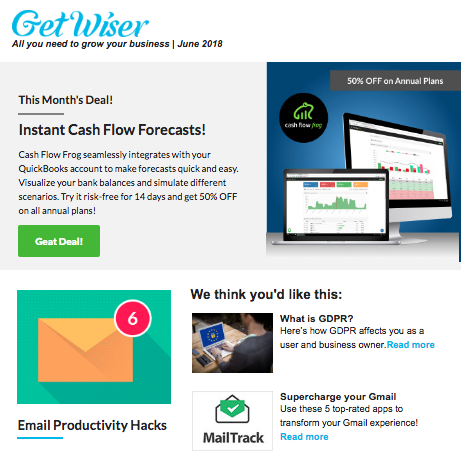
4. The Support email
At this stage in your customer relationship, it’s wise to check in and ask if your customer has any questions or needs support. Point your customers to all the support resources you have for your business, for example, your FAQ page, user guide, support contact form, or any other resource you provide. Before you send the “support” email, make sure you are prepared to handle the response.
5. The Feedback email
Imagine having a friend who did all the talking and never allowed you to talk. It would feel like a very one-sided friendship. The same goes for business relationships with your customers. One of the best ways to build customer trust and confidence is to give your customers a voice and welcome their feedback. So, later in your onboarding campaign, invite your customers to voice their opinions. It will give them a chance to be heard, and will also give you give your valuable insight on what is working well and what you can improve.
6. The Upselling email
After you have properly welcomed your new customers, guided them around your main product or service, providing them with useful content, offered them support, and invited their feedback, now is an appropriate time to spark their interest in more of your products or services or “upsell” them.
Do your research for the upselling email. Look at the performance of your onboarding email campaign thus far and analyze which emails performed the best and why (open rates, click rates, reply rates). Use these insights to determine how you’ll present your new product offer. For example, this email is a wonderful opportunity to offer a “sale” for new customers.
Overall tips for your Onboarding Email Campaign
As with any email campaign, you should strategically plan the timing of your onboarding emails. No one wants to be bombarded with a series of emails in a short period. We recommend to distribute one email per week and checking the performance of each. Look carefully at the open and click rates of each email and adjust the next scheduled email accordingly. For example, perhaps you have a higher open rate at noon instead of 9 AM.
It’s also important to personalize the emails at every opportunity you have. Take all the information you know about your customer and find ways to incorporate it into your email content. This could be something as simple as addressing your customer by name in the email subject line, “Dave, here’s a discount code for you!”
Remember, welcoming your customers to your business and familiarizing them with your products and service is no different than welcoming a guest into your home. It makes a huge difference between whether or not your customer will ever visit again.

